As the name suggests, it’s an internal server error; the 500 is the HTTP response code
All you need to do now is to show the actual error which leads to that error like as a DB failure or a PHP error
So you need to make sure of 2 things here
includes/config.php
By setting it to true instead of false like this
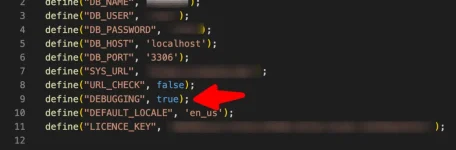
Note: Don’t forget to set it back to false after you finish
Then try to reload the page or the URL with the error to see the error
If it's been shown yet and is still showing the same 500 internal server error, then you need to move to the next point
At the end, you will be able to see the actual error that causing the 500 Internal Server Error.
All you need to do now is to show the actual error which leads to that error like as a DB failure or a PHP error
So you need to make sure of 2 things here
1- Enable the debugging mode in Sngine
You can do this from the config file located hereincludes/config.php
By setting it to true instead of false like this
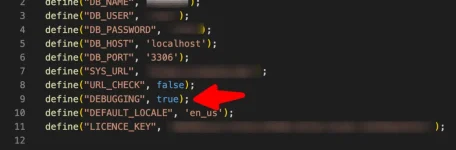
Note: Don’t forget to set it back to false after you finish
Then try to reload the page or the URL with the error to see the error
If it's been shown yet and is still showing the same 500 internal server error, then you need to move to the next point
2- Enable PHP Display Errors:
You will need to enable display_errors flag in your PHP configuration, and disabled by default, so you will need to contact your server admin or hosting support for this.At the end, you will be able to see the actual error that causing the 500 Internal Server Error.
