Before anything, you need to know that Sngine supports 2 kinds of notifications
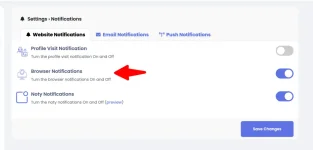
Works only if:
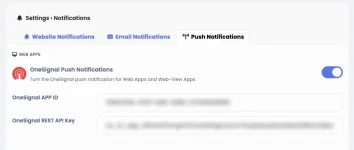
Yes, push notifications can be received even when the browser is completely closed, as long as:
- Browser Notifications.
- OneSignal Push Notifications (via Service Workers)
1- Browser Notifications
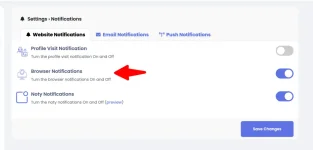
Works only if:
- The browser page is open and active (or at least the browser is running).
- Notification permissions have been granted.
2- OneSignal Push Notifications (via Service Workers)
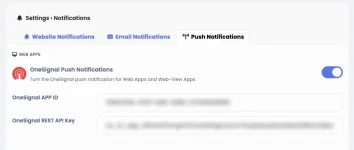
Yes, push notifications can be received even when the browser is completely closed, as long as:
- The browser must not be uninstalled or blocked by the OS.
- The PWA is installed, or the user previously allowed notifications via Service Worker.
- The OS itself permits background push (modern desktop and Android browsers do).
- ios (Safari) support is limited: On Safari, push notifications work only for installed PWAS (ios 16.4+).
- On desktop browsers, notifications show even if the browser UI is closed, because the Service Worker runs in the background.
